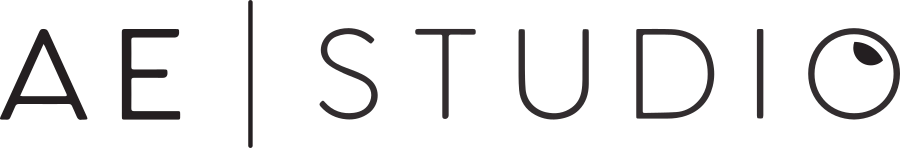Starting a podcast can be exciting and creatively fulfilling, but producing high-quality episodes requires attention to detail and a solid understanding of best practices. Even seasoned podcasters make mistakes during recording that can impact audio quality, listener engagement, and overall show growth. Below, we’ll cover some of the most common podcast recording mistakes and practical fixes to ensure your podcast sounds polished, professional, and ready to captivate your audience.
1. Recording in Noisy Environments
Mistake: Background noise can be a subtle but significant disruption, distracting listeners and detracting from the professional quality of your podcast. Common culprits include fans, air conditioners, street sounds, and even keyboard clicks.
Solution: Choose a quiet recording environment, ideally with soft surfaces like carpets, curtains, or acoustic panels to reduce sound reflection. For a quick fix, use noise reduction software like Audacity or Adobe Audition to minimize background noise during editing. For podcasters with more technical knowledge, investing in a noise-canceling microphone or using a pop filter can further eliminate unwanted sounds.
2. Poor Microphone Technique
Mistake: Inconsistent volume or distortion often occurs when speakers move too close to or far from the microphone. This can make your podcast difficult to listen to, as audio levels vary unexpectedly.
Solution: Find a consistent position about 6-12 inches from the microphone and maintain it throughout the recording. Use a pop filter to soften harsh sounds (like ‘p’ and ‘b’ plosives) and minimize distortion. Practice good mic technique by testing different distances and volume levels before recording to determine what works best for your voice.
3. Neglecting a Recording Checklist
Mistake: Forgetting essential equipment or steps, such as setting up correctly, adjusting audio levels, or verifying that the recording software is on, can lead to subpar recordings—or worse, no recording at all.
Solution: Develop a recording checklist that covers all the basics, from checking battery levels to ensuring your software is ready. This checklist should be visible in your recording space to remind you of each step. A few minutes spent preparing can save you hours of re-recording or troubleshooting later.
4. Overlooking Room Acoustics
Mistake: Hard, flat surfaces like bare walls and tables create echo and reverberation, which can make your audio sound distant and hollow.
Solution: Treat your recording space to optimize sound absorption. Use foam panels, heavy curtains, rugs, or even blankets on walls to absorb sound waves and reduce echo. If you’re recording in a non-ideal space, consider using a portable isolation shield behind the microphone to capture clearer audio.
5. Recording Without Headphones
Mistake: Without headphones, it’s easy to miss audio issues like background noise, reverb, or mic handling noise while recording, which can be frustrating to address in post-production.
Solution: Always wear closed-back headphones during recording sessions to catch real-time audio issues. This will let you monitor sound levels and adjust the mic position or eliminate background noise as needed.

6. Skipping Sound Checks and Test Recordings
Mistake: Many podcasters skip a quick sound check, leading to recordings with issues in levels, clarity, or background noise that could have been caught with a test.
Solution: Conduct a short test recording before each session. Check levels, listen for any odd sounds, and make sure everyone’s microphone is picking up audio correctly. This simple step can prevent common technical issues and ensure a smoother editing process.
7. Incorrect Microphone Settings
Mistake: Using the wrong microphone settings can lead to audio that’s either too sensitive or too quiet, resulting in distorted or unclear sound.
Solution: If using a USB microphone, adjust the gain settings on your recording software until you have a clear, balanced audio level. For XLR microphones, adjust gain settings on your audio interface or mixer to control sensitivity. Ideal settings will capture clear audio without clipping or distortion.
8. Overuse of Effects and Editing
Mistake: Adding too many effects (like reverb or heavy EQ) can make audio sound artificial, while over-editing can create unnatural gaps or jumps in the conversation.
Solution: Focus on subtle audio enhancements, like gentle EQ adjustments to balance tones or light noise reduction to clean up background hum. Edit conversational pauses or mistakes naturally, and avoid making the cuts too obvious. Remember, less is often more when it comes to audio effects.
9. Inconsistent Volume Levels
Mistake: When podcasters or guests vary their speaking volume, it leads to inconsistent audio levels that can cause listeners to adjust their volume frequently.
Solution: Normalize your audio levels in post-production to keep volume consistent across the episode. Many editing programs, such as Audacity and Adobe Audition, have normalization features to help balance audio automatically. Using a compressor can also help even out volume differences for a more professional-sounding episode.
10. Not Having a Backup Recording
Mistake: Technical glitches happen, and not having a backup recording can be devastating, especially if it was a one-time interview or live recording.
Solution: Use a backup recording method, such as a secondary recording device, software backup, or cloud recording service, to capture the session. Many podcasters record using both a local audio program and an online platform, ensuring they have a failsafe in case of unexpected software or hardware failure.
Wrapping Up
Making a polished, engaging podcast isn’t as simple as pressing “record” and hoping for the best. By avoiding these common mistakes and implementing the suggested fixes, you’ll be well on your way to producing high-quality, listener-friendly episodes. Good preparation, attention to detail, and using the right tools and techniques can transform your podcast, creating a consistent and enjoyable listening experience. With a strong foundation in recording best practices, you can focus more on content and creativity, allowing your podcast to shine.